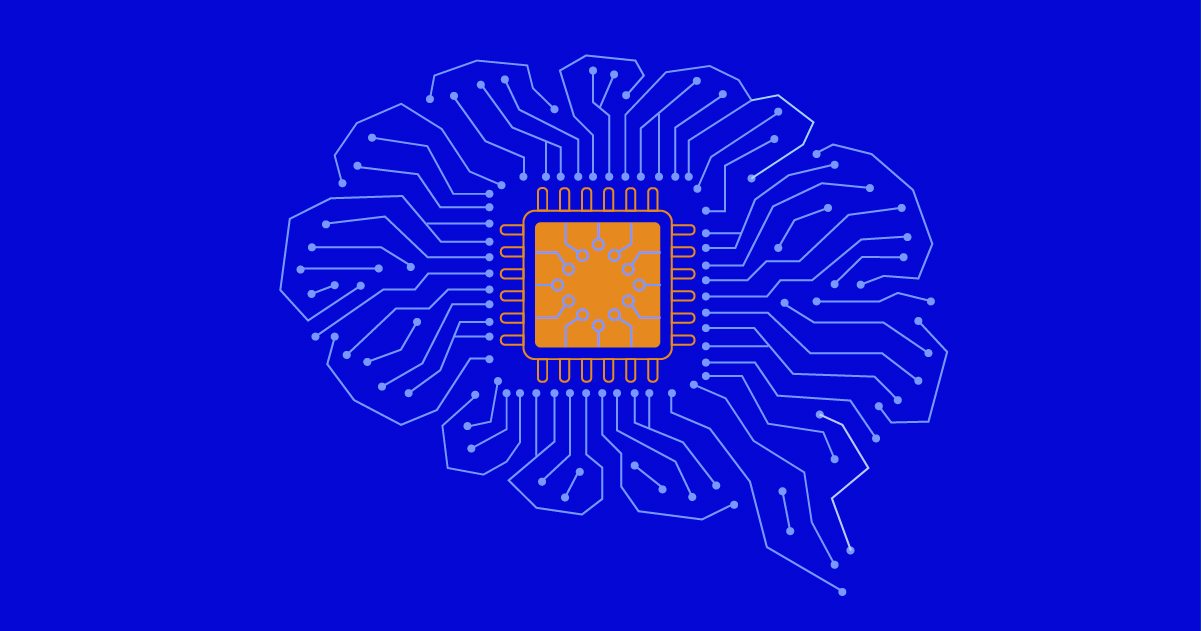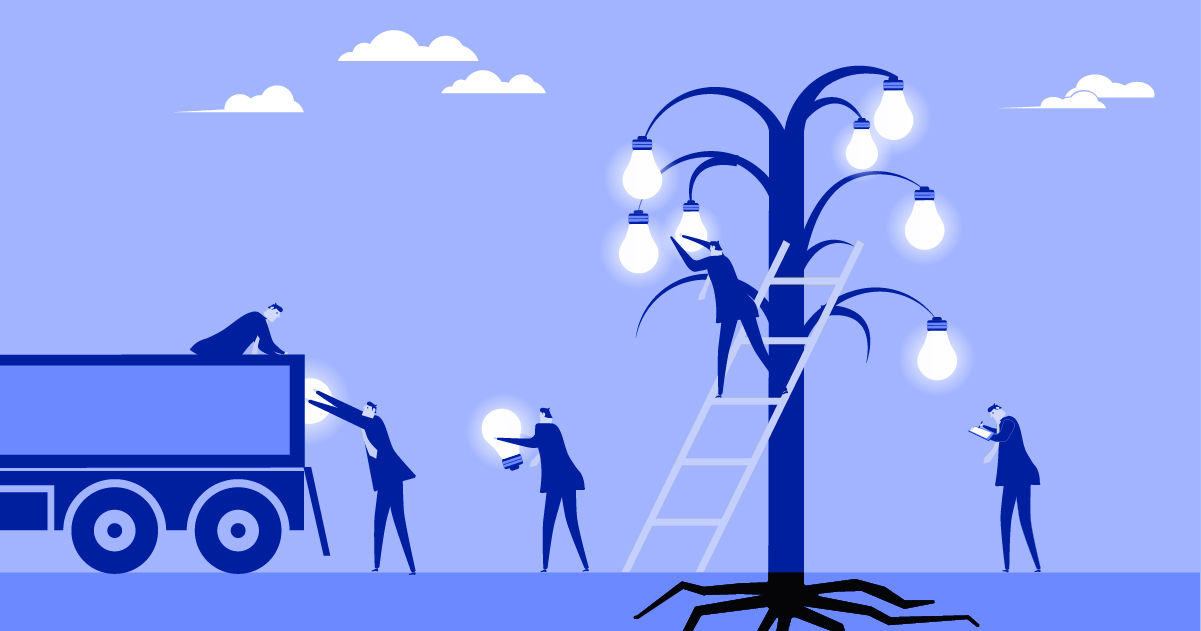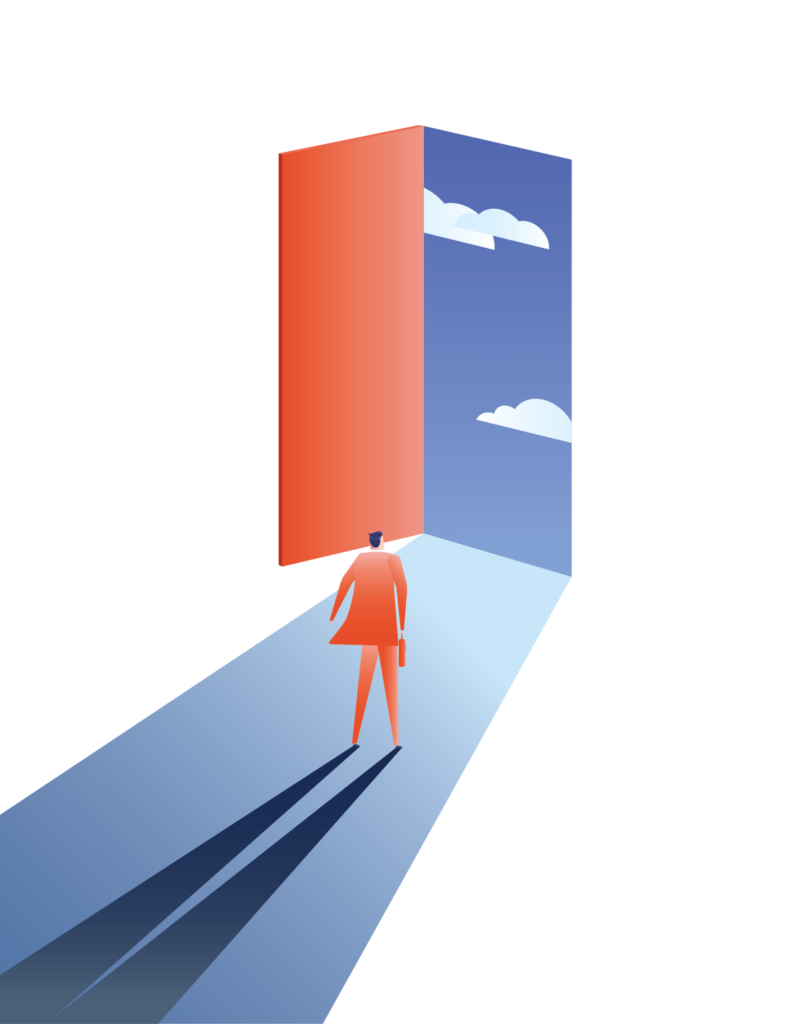Now, it’s cliche to say, but who could’ve thought that in 2023, millions of Americans would be rejecting cookies daily? And I’m not talking about a surge in snack-aversive behavior. I’m, of course, referring to web cookies.
Everyone knows the maneuver – Select “Reject All” when the internet cookie prompt pops up, and you’re on your way. After doing that countless times, I began to wonder if any websites had purposely switched the response logic. Imagine if selecting “Reject All” actually meant you were rejecting any right to privacy. I’m sure it would work, but that wouldn’t be a good look, to say the least.
If you ask a marketer, they’ll tell you internet cookies are used for your benefit and exist because they can enable anyone collecting your data to provide content or products specifically catered to your interests.
Conversely, if you ask a consumer about internet cookies, they’ll probably have a less than favorable outlook. Likely, they will insist internet cookies are not for you, but instead the marketer.
As we evolve into a more AI and LLM dominant internet space the concept of tracking and monitoring a user’s preferences will become more and more commonplace. In a recent interview, Bill Gates predicted the first company to produce a personalized autonomous agent will lead the charge for AI domination.
What Bill Gates meant by this was that he expects brands to begin offering API access to their websites so that your personal autonomous agent operating on your behalf can do some of the legwork for you. Think of this autonomous agent as a personalized shopper that goes way beyond just helping you buy an outfit. The agent will communicate with other websites to get the information that suits you. Another way of looking at it is – Imagine you have traveled to a distant, foreign destination. You arrive there, and don’t want to spend all of your limited time exploring for the best places. Instead, you would enlist the help of a guide that is familiar with the area or region, who could speak the language and communicate with the locals. After expressing your interests, your guide creates a plan that caters specifically to those interests. This is what your personalized autonomous agent would be doing with websites – You’d tell it what you are after and it would essentially be compiling all the relevant information from the websites for you. Also, you can think of it as an automatic search engine hound that saves you the time of sifting through info that doesn’t quite fit the bill.
So what are cookies, and how did they come to be?
Browser cookies, web cookies, and internet cookies, also commonly referred to simply as cookies, are small pieces of data stored on a user’s computer or device by websites they visit. Cookies are designed to be a reliable mechanism for websites to remember and recognize a user’s preferences, login information, and browsing activity. They play a crucial role in enhancing the user experience on the web.
The term “cookie” in the context of web browsers was coined by web browser programmer Lou Montulli in 1994. It was derived from the term “magic cookie,” a packet of data a program receives and sends back unchanged. Magic cookies were already used in computing when Montulli had the idea of using them in web communications.
Whereas “magic cookie” originates from an old UNIX computing term, referring to a token or short packet of data passed between programs, which carries information necessary for the receiving program to perform a specific operation.
It’s not exactly clear why the term “cookie” was chosen in the UNIX context, but it’s a fun, informal term that was perhaps chosen for its whimsical quality. “Magic cookie” itself might have been a playful term inspired by the idea of a “fortune cookie” because, like a fortune cookie, a magic cookie contains a hidden message inside.
After reading the description about what internet cookies are used for, you might think, “Oh, great, less privacy for me.” If the marketer uses your data to help with product placement, which they’ll tell you will make your life easier, is it really so bad?
Here’s how cookies work:
- When you visit a website, the website’s server sends a small piece of data to your browser in the form of a cookie. This cookie contains information about your visit and your interaction with the website.
- The browser stores this cookie on your computer or device in a specific location. The next time you visit the same website or navigate to a different page within the same site, your browser sends the stored cookie back to the website’s server.
- The website’s server can then read the cookie and use its information to personalize your experience. For example, the server can remember your login details, language preference, and items in your shopping cart or personalize the content displayed based on your previous interactions.
Types of Cookies:
- Session Cookies: These are temporary cookies deleted from your device once you close your browser. They maintain session information and remember your actions within a single browsing session. Session cookies are essential for website functionality, especially online shopping, and user logins.
- Persistent Cookies: Unlike session cookies, persistent cookies are stored on your device even after you close your browser. They have an expiration date set by the website, and they remain on your device until that date or until you manually delete them. Persistent cookies are used for long-term tracking, remembering preferences, and analyzing user behavior over time.
- First-party Cookies: These cookies are set by the website you are currently visiting. They are intended to improve the user experience by remembering your preferences and interactions with that specific website.
- Third-party Cookies: These cookies come from a domain other than the one you are currently visiting. They are often used for tracking and advertising purposes. Third-party cookies can be set by external advertisers or analytics services to collect information about your browsing behavior across multiple websites.
Websites use cookies to offer personalized experiences, remember user settings, and enable features that make browsing more convenient. However, some users have privacy concerns about how cookies are used for tracking and ad targeting. As a result, web browsers typically offer options to manage and delete cookies, and regulations and guidelines are in place to protect user privacy.
Privacy, A Conflict of Interest?
The concerns about privacy related to cookies primarily revolve around using third-party cookies for tracking and ad-targeting purposes. Here’s a more detailed explanation of these concerns and the actions taken to address them:
- Tracking and Profiling: Third-party cookies can be used by advertisers, analytics companies, and other third-party entities to track users’ online activities across different websites. This tracking enables them to build detailed profiles of users, including their interests, behaviors, and preferences. These profiles are then used to deliver targeted advertisements, which can be perceived as intrusive and raise privacy concerns.
- Cross-Site Tracking: As users move across various websites that use the same third-party services, their behavior and interests can be compiled into a comprehensive profile. This extensive tracking can lead to an invasion of privacy and create a detailed picture of an individual’s online life.
- Targeted Advertising: Some users find targeted advertising based on their browsing history unsettling or intrusive. They may prefer to refrain from using their interests and behaviors to serve them personalized ads.
- Web Browser Privacy Features: Modern web browsers have introduced features allowing users to manage and control cookies to address these privacy concerns. Users can block all cookies, block third-party cookies specifically, or clear them periodically. Additionally, browsers often offer private browsing modes (such as Chrome’s Incognito mode or Firefox’s Private Browsing), which do not store cookies or browsing history after the session ends.
- Regulatory Actions: In response to increasing privacy concerns, several regulations have been introduced to protect user data and control the use of cookies. The General Data Protection Regulation (GDPR) in the European Union and the California Consumer Privacy Act (CCPA) in the United States are prominent examples. These regulations require websites to obtain explicit user consent before using cookies for tracking and advertising purposes and mandate clear and transparent explanations of cookie usage in privacy policies.
- Shift to Alternatives: There has been a growing shift towards more privacy-friendly technologies due to privacy concerns and evolving regulations. For instance, some advertisers and websites are exploring alternatives like contextual advertising (displaying ads based on the content of the webpage rather than individual user profiles) and using consent-based mechanisms to ensure user data is handled ethically and transparently.
Internet Cookies Are Not For You
Ultimately, the goal is to balance providing a personalized online experience for users while respecting their privacy and ensuring that their data is handled responsibly. Users have greater control over their online privacy through browser settings and regulations, but it remains essential for both businesses and users to stay informed about data practices and the evolving landscape of online privacy. The online experience should be one in which the end-user has control over what they are exposed to.